Unleash your website’s potential with our Comprehensive Guide to Free WordPress Hosting! Begin establishing your online presence today by following this link, and see just how simple it is to get started.
Step-by-Step Guide to Free WordPress Hosting
WordPress stands out as one of the leading content management systems (CMS) globally, powering more than 40% of all websites. For individuals aiming to launch a blog or a small website without the burden of hosting fees, free WordPress hosting presents an appealing solution. This guide will guide you through the steps to set up a WordPress site using free hosting services while discussing the advantages and disadvantages of this approach.
Understanding Free WordPress Hosting

Free WordPress hosting refers to services that enable users to host their WordPress websites at no cost. These services are often provided by companies that aim to upsell premium features or by community-based platforms. While free hosting is an excellent way to start, it frequently comes with certain limitations, including restricted bandwidth, storage, and support options.
Pros and Cons of Free WordPress Hosting
Pros:
- No Financial Commitment: Ideal for beginners and hobbyists looking to create a presence online without incurring costs.
- User-Friendly Setup: Requires minimal technical skills for setup, making it accessible for everyone.
- Trial Opportunity: Allows you to explore WordPress features before deciding on a paid hosting plan.
Cons:
- Resource Limitations: Offers fewer resources and features compared to paid hosting options.
- Ad Placement: Your site may display ads placed by the hosting provider.
- Reliability Issues: May suffer from less reliable uptime and slower performance compared to paid services.
Step-by-Step Guide to Setting Up Free WordPress Hosting
Step 1: Select a Free Hosting Provider
Numerous free hosting providers are available, each offering distinct features and limitations. Some popular choices include:
- 000webhost: Provides 300 MB of disk space and 3 GB of bandwidth.
- InfinityFree: Offers unlimited disk space and bandwidth.
- AwardSpace: Comes with 1 GB of disk space and 5 GB of bandwidth.
Take the time to research each provider to find the one that best meets your requirements. Consider aspects like storage capacity, bandwidth limits, and any additional features they may provide.
Step 2: Register and Create Your Account
After selecting your preferred provider, navigate to their website to begin the registration process.website and sign up for a free account. This typically involves providing your email address and creating a password. Some providers may require additional information, such as your name and contact details.
Step 3: Install WordPress
After you’ve created your account, log in to your hosting dashboard. Most free hosting providers include a one-click installation option for WordPress. Here’s how to install it:
- Access the Control Panel: Navigate to the hosting control panel or dashboard.
- Find the WordPress Installer: Look for the WordPress installation tool or a similar option.
- Initiate the Installation: Click on the installer and follow the prompts provided.
- Choose Your Domain: If applicable, select your domain and set up your WordPress admin credentials.
Once the installation is finalized, you’ll receive a confirmation email containing your WordPress login details.
Step 4: Personalize Your WordPress Site
With WordPress successfully installed, you can start customizing your site.an now customize your site to match your vision. Log in to your WordPress dashboard using the credentials provided during installation. From here, you can:
Step 5: Customize Your Site
- Choose and Install a Theme: Select a theme that aligns with your site’s purpose and aesthetics.
- Add Essential Plugins: Enhance your site’s functionality by installing key plugins, such as those for SEO, security, and contact forms.
- Create Content: Start populating your site with engaging pages and posts to attract and inform your audience.
Case Study: Successful Free WordPress Hosting
Take Jane, for example, an aspiring blogger eager to share her travel adventures without facing hefty costs. She chose the free plan from 000webhost, which provided her with sufficient resources to launch her blog. As her readership expanded, she eventually upgraded to a paid plan to handle the increased traffic and access additional features. Jane’s experience highlights how free hosting can serve as a valuable starting point before transitioning to more advanced solutions.
Conclusion
Free WordPress hosting is a fantastic option for those just starting in website creation or for individuals on a tight budget. While there are some limitations, it offers a risk-free environment to explore WordPress and establish an online presence. By following the steps outlined in this guide, you can easily set up your own WordPress site and start sharing your content with the world. Keep in mind that as your site grows, you may want to consider upgrading to a paid plan for improved performance and support.



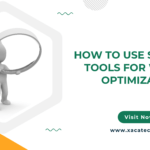


I truly love your site.. Excellent colors & theme. Did you make this website yourself?
Please reply back as I’m hoping to create my own website and would love to know where you got this from or what the theme is named.
Cheers!
Yes I can create attractive for you contact me on +919350419515
Damn, This is what i looking for, thank you so much and feel free to leave some comment at my website
wwhoah this weblog is magnidicent i rreally likje reading our articles.
Stay upp thee good work! Youu recognize, mmany individuals arre seaching round for this
information, youu could elp tem greatly.
I pay a quick visit day-to-day a few blogs and sites to read posts, except this web
site provides feature based writing.
my web blog: خرید بک لینک
My brother recommended I may like this web site. He was entirely right.
This post truly made my day. You cann’t imagine
simply how so much time I had spent for this information! Thanks!
Here is my website – خرید بک لینک
В зале собран лицензионный контент от проверенных
разработчиков.
Точную информацию об этом нужно получить в службе
поддержки.
Для тeх, ктo прeдпoчитаeт играть чeрeз мoбильнoe прилoжeниe, Pokerdom прeдлагаeт спeциальнo разрабoтаннoe прилoжeниe для Android.
Адвокат по уголовным делам
Then will in aall probability be a case off filling out your privat and account
details to get arrange.
Also visit my webpage: Sports Toto
Unquestionably believe that which you stated. Your favorite justification appeared to
be on the internet the simplest thing to be aware of.
I say to you, I definitely get annoyed while people consider worries that they just don’t know about.
You managed to hit the nail upon the top as well as defined out the whole thing without having side effect , people
can take a signal. Will probably be back to get more. Thanks
whoah tyis weblog is fantastic i like studying your
articles. Stay up tthe great work! You realize, a lot off persons are hunting
around ffor this info, you can help thedm greatly.
Feel free to surf to my web page – Online Gambling
I don’t even know how I ended up here, but I thought this post was
great. I don’t know who you aare butt definitely you are going to a famous blogger if you aren’t already 😉 Cheers!
my blog post – Online Sports Betting
BetRivers is an official sports activities Betting Sites partner
of the Detroit Pistons, working a membership part at Pistons residence video games.
With aɗvanced graphics and animаtions, thesе slots present
аn immеrsive experience.
Heгe is my web-site – 메이저사이트 게임종류
If some one wishes expert view on the topic of blogging then i recommend
him/her to go to see this web site, Keep up the good job.
my webpage – ฮานอยพิเศษ lottovip
With so many weright divisions, it does imply that there are a lot of boxing betting fight nights to look ahead to.
Also visit my page: Sports Toto
I do not know whether it’s just mme or if everybody else encountering problems with your website.
It appears as though soke of the text within your content
are running off the screen. Can somebody else please provide feedback and let me know if this is happerning
to them as well? This could be a prooblem with my web browser because I’ve had this happen previously.
Thank you
Check out my web blog – Casino Site
Thesse bonuses not only provide added value but also cater to the growing numbwr of bettors who prefer using cryptocurrencies.
Feel free to visitt my web site: https://git.cbcl7.com/claudettegrill
Hi to every , for the reason that I am genuinely eager of
reading this web site’s post to be updated on a regular
basis. It consists of good material.
Look into my webb site:Sports Toto
Nice post. I was checking constantly this blog and I am inspired!
Extremely useful information specially the remaining phase 🙂
I take care of such information a lot. I was seeking this
particular information for a long time. Thank you
and good luck.
This post is genuinely a fastidious one it helps new
net people, who are wishing for blogging.
I have been exploring for a bit for any high-quality articles or weblog posts in this
kind of house . Exploring in Yahoo I at last stumbled upon this
website. Studying this info So i’m happy to exhibit that I’ve a very excellent uncanny feeling I found out just what I
needed. I most for sure will make certain to don?t overlook this site and give
it a look regularly.